Components Required:
Here you need following components to complete the task.
- Raspberry pi
- power supply adapter for Raspberry pi
- 16x2 lcd display
- potentiometer 10k
- connecting wires
- break board or any 16x2 display shield
- Circuit connections
Connections are shown in this image. But its not mandatory to use this GPIO's. You can use any GPIO for connect the LCD. But you have to mention same GPIO's in Programming.
variable resistor is connected to adjust contrast of the display. Display is powered from Raspberry pi. R/W pin is connected to ground because i am not performing any read operation on display.
Working video:
Code:
I designed an display library namely lcd.py In this library i write some functions to which can be called by user. In order to drive lcd it is mandatory to include this library in your code. More details about library is available in library.
First of all you have to execute begin() function and pass the pins which you are going to use for interface display.
Here Print() function can print any value passed to this function.
This display isinterfaced in 4 bit mode so only 4 pins D4-D7 and RW,EN pins are connected to raspberry pin.
Here code is available for this instructable.
Disadvantage:
This won't be work properly if we put this script to run automatically at boot. This is because the Raspberry pi is not Real time controller. Need some more improvement in this code.
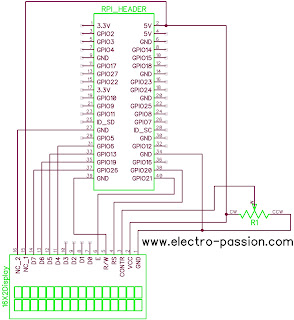

Comments